Notion Pricing 2025: Plans, AI Features & Real Costs Breakdown

Here’s the key thing about Notion pricing in 2025: AI is now built into the Business and Enterprise plans, not sold as a separate add-on. No more calculating “$10 per user plus $8 for AI” - it’s all integrated into one price.
This changes everything about how you evaluate Notion’s costs. The Business plan at $20/month suddenly looks different when you realize it includes full AI access with GPT-4.1 and Claude 3.7 Sonnet. Compare that to buying ChatGPT Plus separately at $20/month, and Notion starts looking like a bargain.
But there are catches. The free tier’s 5MB upload limit will hit you faster than you think. The guest limits matter more than they seem. And that fair use policy on AI? It’s real. Let’s break down exactly what you get at each tier and when you’ll need to upgrade.
Notion Pricing Table (2025)
| Plan | Monthly Price | Annual Price | Guest Seats | AI Access | File Upload Limit | Page History |
|---|---|---|---|---|---|---|
| Free | $0 | $0 | 10 guests | Limited trial | 5 MB | 7 days |
| Plus | $12 per user | $10 per user | 100 guests | Limited trial | Unlimited | 30 days |
| Business | $24 per user | $20 per user | 250 guests | Full access | Unlimited | 90 days |
| Enterprise | Custom | Custom | 250+ guests | Full access | Unlimited | Unlimited |
Annual billing saves you 20% - that’s 2.4 months free
The Integrated AI Approach
Notion took a different path than most productivity tools. Instead of charging $8-10 extra for AI features, they baked it right into the Business and Enterprise tiers. This means:
- No AI subscription math - One price includes everything
- Multiple AI models - Access to both GPT-4.1 and Claude 3.7 Sonnet
- AI everywhere - Search, meeting notes, content generation, email sorting
- Fair use policy - Heavy usage can trigger temporary limits
The Business tier at $20/user/month (annual) includes what would cost $30+ elsewhere when you factor in separate AI subscriptions. But here’s the catch: Free and Plus users only get a “limited trial” of AI features. Notion doesn’t specify exact limits, but expect to hit them quickly if you use AI regularly.
When Free Isn’t Enough
The free tier looks generous until you hit that 5MB upload limit. One screenshot, one PDF, one decent image - and you’re blocked. This isn’t about storage (that’s unlimited for individuals) - it’s about individual file sizes.
Real scenarios where free breaks down:
- Uploading a product mockup (easily 10-20MB)
- Adding a presentation deck (often 50MB+)
- Inserting high-res screenshots for documentation
- Attaching video tutorials or screen recordings
Plus, with only 7 days of page history, you can’t recover that important note you accidentally deleted last week. For personal use, maybe that’s fine. For any serious work? It’s a dealbreaker.
Perfect Companion: Notion + UserJot
Here’s where things get interesting. Notion excels at internal documentation - your team wiki, project docs, meeting notes. But what about external feedback? Customer requests? Public roadmaps?
That’s where UserJot comes in. While Notion organizes your internal knowledge, UserJot creates the external feedback loop with your users. Think of it as:
Notion = Your internal documentation hub
UserJot = Your external feedback collection system
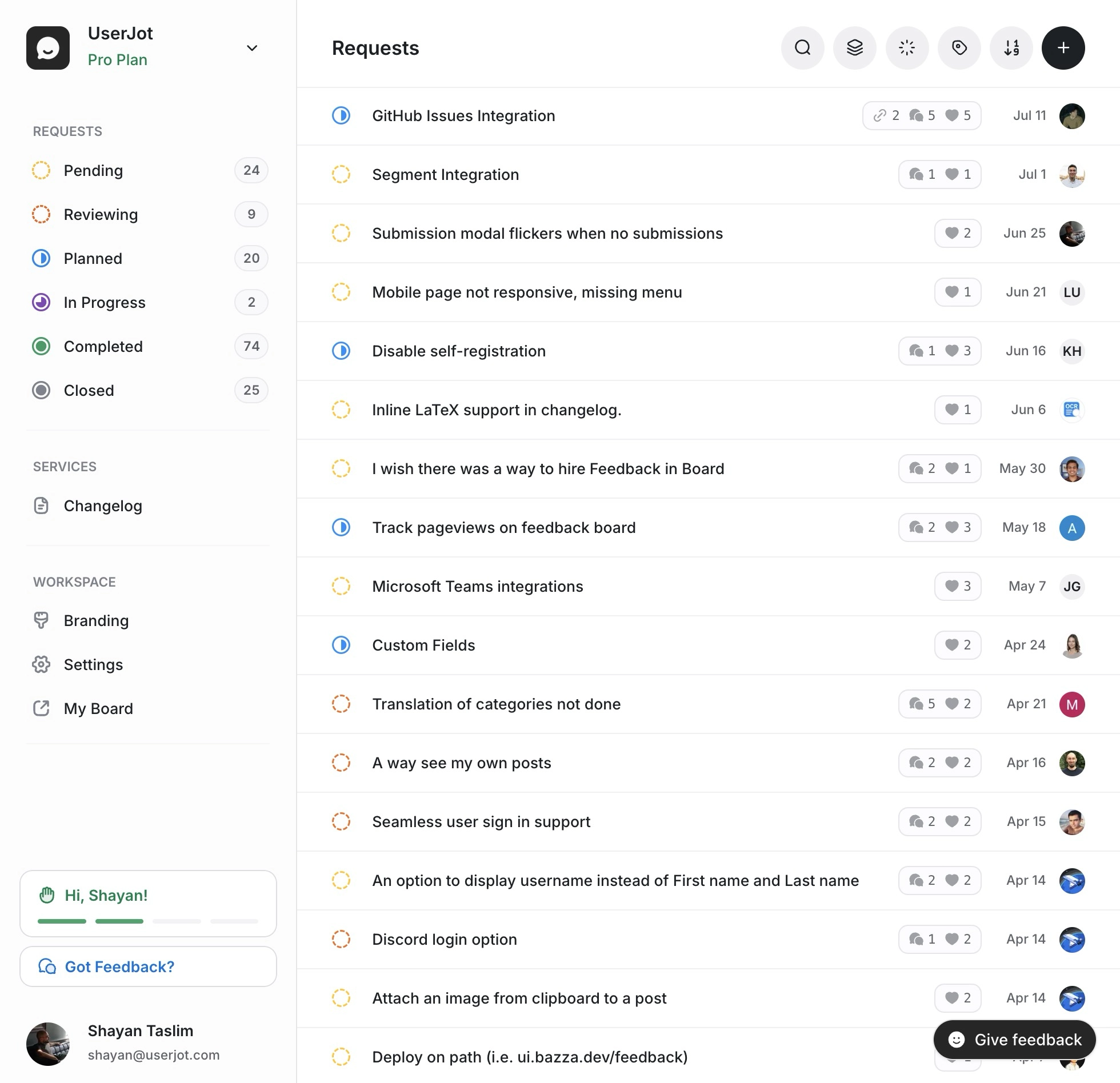
Your internal wiki + external feedback loop. Document everything in Notion, collect user input with UserJot. No more scattered feedback in emails, Slack messages, and support tickets. Everything flows into one organized system where your team can actually act on it.
Teams using both tools report:
- Clear separation between internal planning and external requests
- Better prioritization based on actual user votes
- Public roadmaps that sync with internal Notion databases
- Changelog updates that reference detailed Notion docs
UserJot starts at $29/month with unlimited users - pair it with Notion’s Business tier and you’ve got a complete internal + external system for less than most enterprise tools charge for just one side.
Stop guessing what to build. Let your users vote.
Try UserJot freeThe Guest Policy Advantage
Notion’s guest access is genuinely generous:
- Free tier: 10 guests (more than most personal users need)
- Plus tier: 100 guests (covers most small teams)
- Business tier: 250 guests (handles serious collaboration)
Guests are completely free and can:
- View and edit pages you share
- Leave comments and collaborate
- Access shared databases
- Use basic Notion features
They can’t:
- Create new pages from scratch
- Access AI features
- See your workspace settings
- Invite other guests
This means you can collaborate with clients, contractors, and partners without paying for full seats. Compare this to tools that charge for every external collaborator, and Notion’s pricing looks even better.
Hidden Costs and Limitations
AI Fair Use Policy
“Your access to AI features can be temporarily reduced depending on your usage.” Notion doesn’t publish exact limits, but heavy AI users report hitting caps after extensive use in short periods. If you’re planning to use AI for bulk content generation, factor in potential throttling.
Integration Limits
- Basic integrations (Slack, Google Drive) available on Plus
- Premium integrations require Business tier
- Custom API usage may need Enterprise
Storage Surprises
- Free tier: Unlimited for individuals, limited for teams
- No published storage caps for paid tiers
- Version history eats into page limits (7/30/90 days)
Performance at Scale
- Large databases (10,000+ items) can slow down
- Complex formulas impact page load times
- Mobile app performance varies with workspace size
Making the Right Choice
Stay on Free if:
- You’re using Notion personally
- You can live with 5MB file uploads
- You don’t need AI features
- 10 guests is enough
Upgrade to Plus if:
- You need unlimited file uploads
- You’re a small team (under 10 people)
- You want 30-day page history
- 100 guests covers your needs
Jump to Business if:
- AI features are essential
- You need SAML SSO
- You want 90-day page history
- You’re running a growing company
Consider Enterprise if:
- You need SCIM provisioning
- Compliance requirements matter
- You want unlimited page history
- You need dedicated support
The Annual Discount Math
Notion offers 20% off for annual billing. Here’s what that means in real dollars:
Plus Plan:
- Monthly: $12 × 12 = $144/year
- Annual: $10 × 12 = $120/year
- Savings: $24/year per user
Business Plan:
- Monthly: $24 × 12 = $288/year
- Annual: $20 × 12 = $240/year
- Savings: $48/year per user
For a 10-person team on Business:
- Monthly billing: $2,880/year
- Annual billing: $2,400/year
- Total savings: $480/year
That’s essentially 2.4 months free. If you’re committed to Notion, annual billing is a no-brainer.
FAQs
Is Notion AI included in all plans?
No. Full AI access only comes with Business ($20/user/month) and Enterprise plans. Free and Plus tiers get a “limited trial” that will restrict usage after an unspecified amount.
What’s the biggest limitation of Notion’s free plan?
The 5MB file upload limit. You’ll hit this with any decent-sized image, PDF, or presentation. For personal note-taking it might work, but for any serious documentation, you’ll need to upgrade.
Can I use Notion AI with the Plus plan?
You get a limited trial, but for regular AI use, you’ll need the Business plan. Think of Plus as the “no AI” tier and Business as the “with AI” tier.
How many people can use Notion for free?
Unlimited for personal use. For teams, the free plan is described as a “limited trial” - expect restrictions to kick in quickly for collaborative use.
What happens if I exceed AI fair use limits?
Notion will “temporarily reduce” your access to AI features. They don’t publish exact limits, but heavy users report throttling after extensive use in short periods.
Is the 20% annual discount worth it?
If you’re sure about using Notion long-term, absolutely. You save 2.4 months of costs, which adds up quickly for teams.
How does Notion pricing compare to similar tools?
Competitive, especially with integrated AI. Business tier at $20/user/month includes AI that costs extra elsewhere. Just remember Notion is a workspace tool, not specialized for specific functions.
Can guests use Notion AI?
No. Guests can view, edit, and collaborate on shared pages but can’t access AI features. Only full members on Business or Enterprise plans get AI access.
What’s the page history limit useful for?
Recovery from accidental deletions or unwanted changes. Free tier’s 7 days is risky for important work. Business tier’s 90 days provides reasonable protection.
Should I pair Notion with other tools?
Yes, especially for external-facing features. Notion excels at internal documentation but lacks public feedback collection, voting systems, or customer-facing roadmaps. That’s where tools like UserJot complement it perfectly.
The bottom line? Notion’s 2025 pricing makes more sense when you understand the integrated AI approach. The Business tier at $20/user/month delivers exceptional value if you need AI features. The free tier works for personal use despite the 5MB limit. And pairing Notion with UserJot gives you the complete internal + external system modern teams need.
Just remember: Notion organizes your thoughts. UserJot organizes your users’ thoughts. Together, they’re pretty powerful.