Top 10 Feedback Tools with Public Voting

Public voting changes everything. Instead of guessing what users want, you let them tell you directly. Instead of building in secret, you build in public. Instead of users feeling ignored, they see their voice literally counts.
The magic happens when users see others voting for the same features. It creates momentum. A feature with 500 votes carries different weight than 500 separate emails. Plus, users can discover and support ideas they hadn’t thought to request. This is why modern customer feedback platforms prioritize public voting as a core feature.
Public voting is just one critical feature of an effective feedback system. For a complete framework on what makes a feedback platform truly valuable, see our comprehensive guide to choosing the best feedback platform.
But not all voting systems are equal. Some tools make voting feel like a chore, others make it engaging. Some show vote counts that build excitement, others hide the data. Here are 10 feedback tools that get public voting right, turning your users into an engaged community.
If you’re new to feedback collection, start with our guide on how to collect customer feedback. For teams deciding between approaches, our comparison of internal vs. public feedback helps you choose. And if budget is a concern, check out our 5 free customer feedback tools that include voting features.
1. UserJot: The Best All-in-One Feedback Tool
UserJot makes voting simple and engaging. We built our voting system to encourage participation without requiring sign-ups or complex processes.
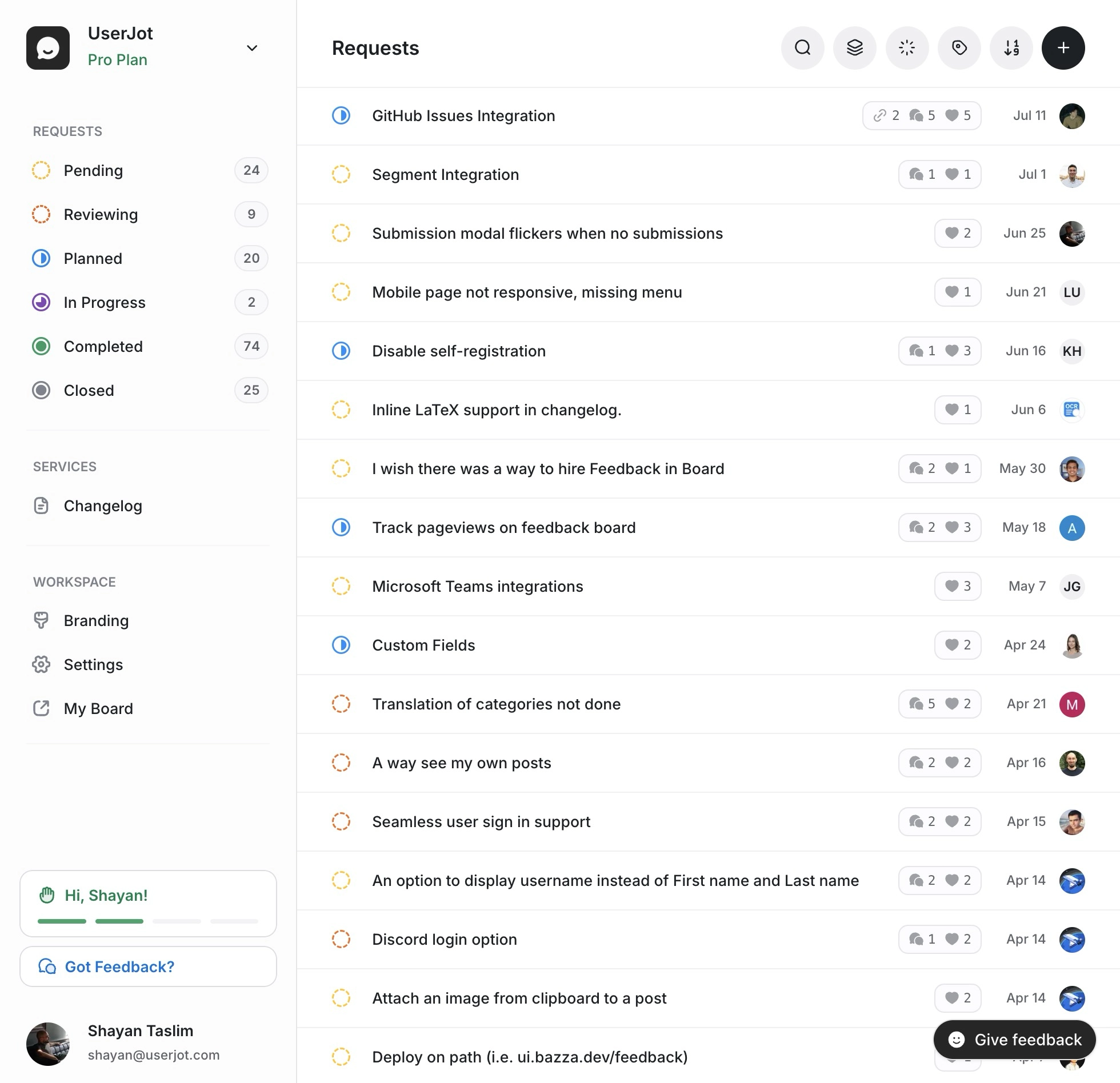
What Makes Voting Work:
- Guest voting - Users can vote without creating accounts
- One-click voting - No forms, popups, or friction
- Live vote counts - See numbers update in real-time
- Vote notifications - Users get notified when voted items ship
- Beautiful vote UI - Clean design that users actually enjoy using
- Smart duplicate detection - Consolidates votes on similar ideas
- Mobile-optimized voting - Works perfectly on any device
Community Features:
- Public roadmap showing what’s winning
- Vote-based prioritization
- Comments on voted items
- Status updates keep voters engaged
Pricing: Free forever with full voting features, $29/month for custom branding, $59/month for advanced features.
Best for: SaaS companies that want to build in public and create an engaged user community around product development.
Stop guessing what to build. Let your users vote.
Try UserJot free2. Canny
Canny popularized modern public voting for feedback and remains a solid choice for community-driven development.
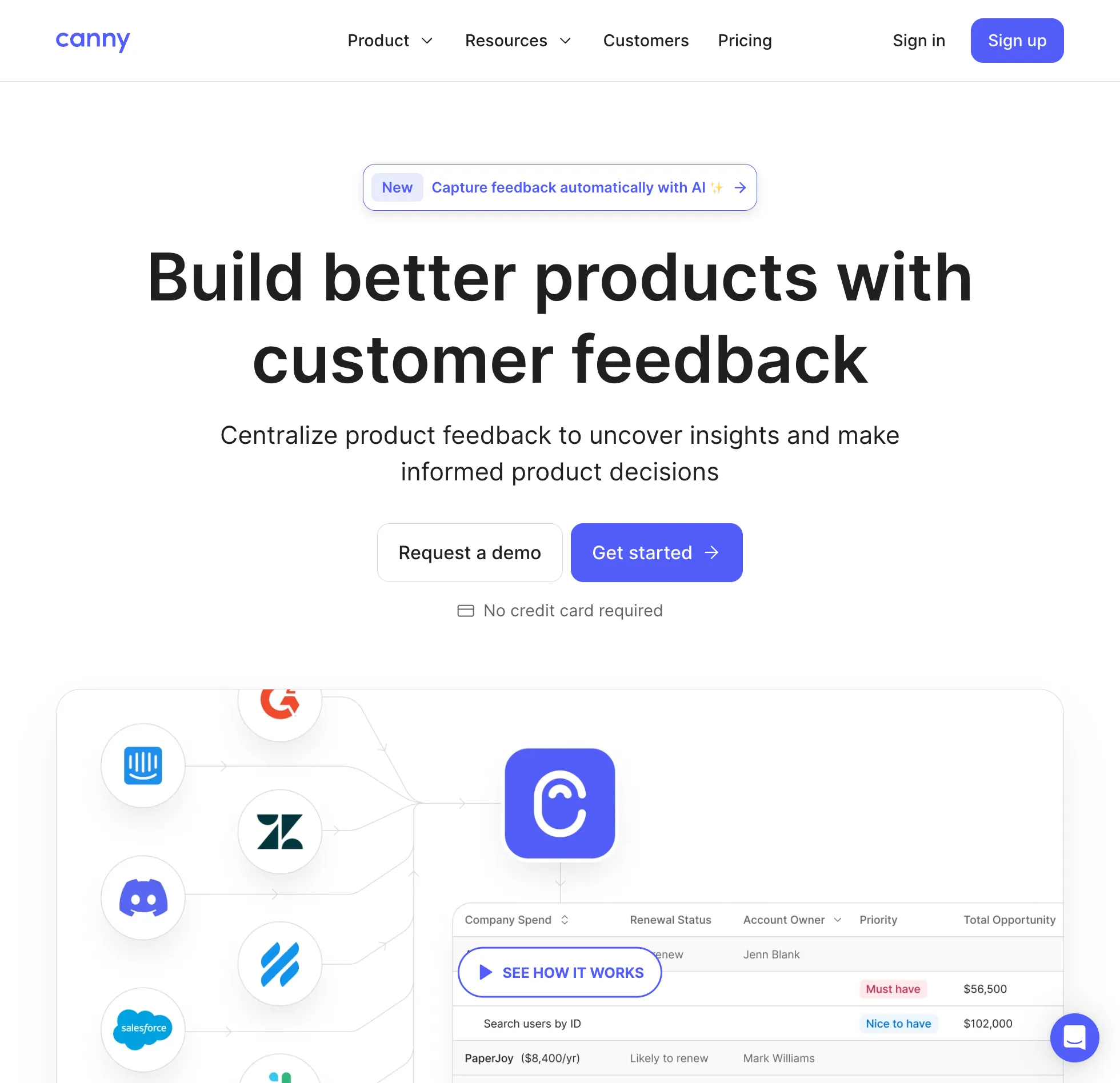
What Makes Voting Work:
- Prominent vote buttons - Can’t miss them
- Vote count visibility - Shows momentum clearly
- Voter avatars - See who else wants features
- Board organization - Multiple boards for different feature areas
- Vote analytics - Track voting patterns over time
Community Features:
- Trending posts based on recent votes
- User profiles showing vote history
- Email subscribers for popular requests
Pricing: Free up to 25 tracked users, $24-99/month for more users and features.
Best for: Established products with engaged user bases who actively participate in voting. For a comprehensive comparison, see our Canny alternative guide.
3. Nolt
Nolt strips voting down to essentials, making it incredibly clear what users should do.
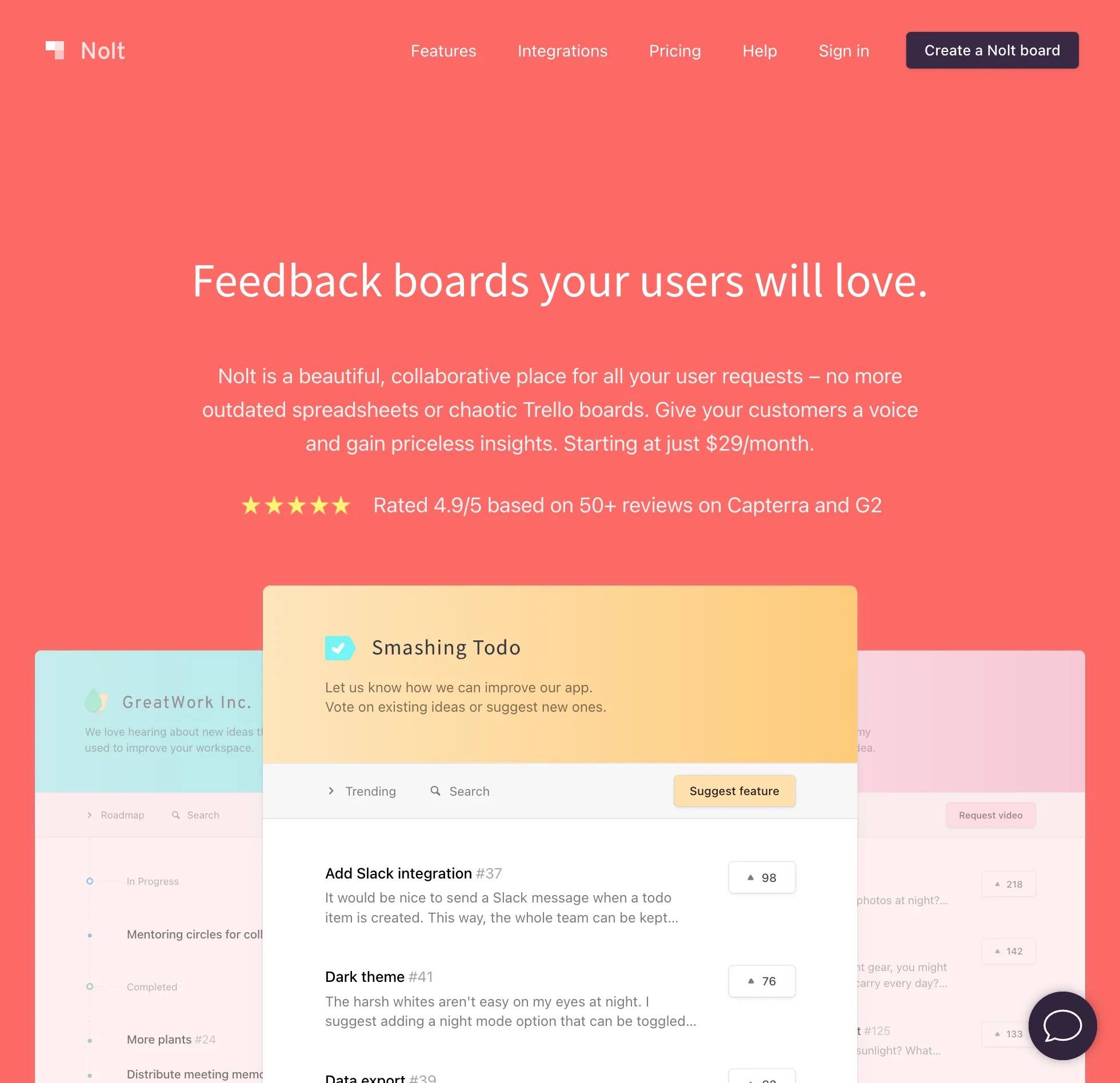
What Makes Voting Work:
- Big, obvious vote buttons - No confusion
- Simple vote counts - Just the number, no distractions
- Sorted by votes - Most wanted features rise to top
- No login required - Reduces friction for voters
- Clean, minimal design - Focus stays on content
Community Features:
- Public boards by default
- Vote-based sorting
- Simple status tags
Pricing: $29/month Essential, $69/month Pro. No free plan.
Best for: Teams that want dead-simple voting without any complexity or feature bloat. Check out our Nolt alternative comparison.
4. ProductLift
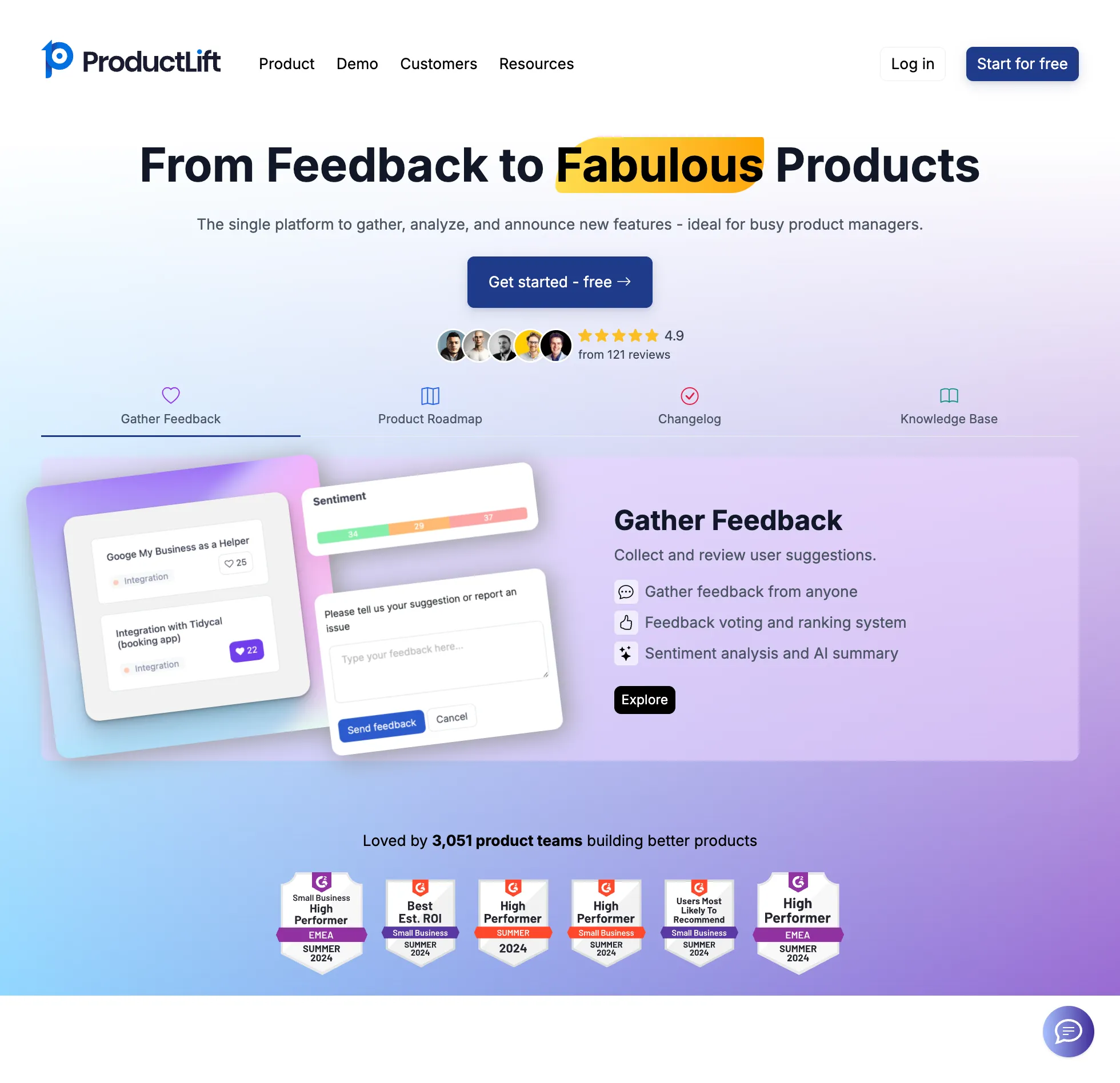
ProductLift makes voting feel more personal with founder responses and regular updates on voted items.
What Makes Voting Work:
- Unlimited voters - No penalties for popularity
- Vote + comment combo - Users can explain their vote
- Regular status updates - Voters see progress
- No account required - Guest voting supported
- Email notifications - Updates when voted items change
Community Features:
- Public roadmap based on votes
- Founder responses to popular items
- Transparent development process
Pricing: $9-14/month Starter, $499/month Scale-up.
Best for: Smaller companies where personal engagement drives community voting.
5. Upvoty
Upvoty focuses on making vote collection and tracking as simple as possible.
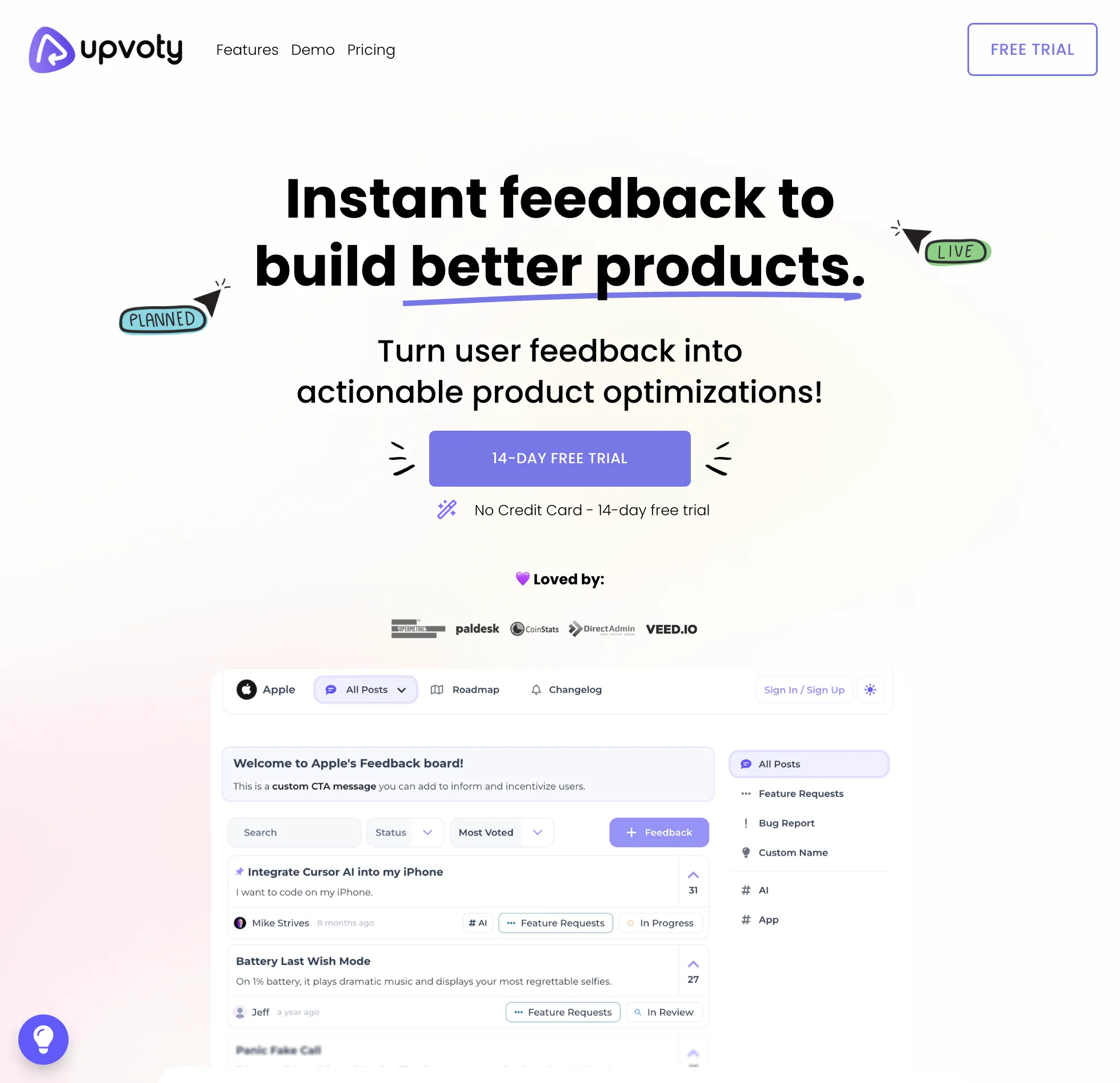
What Makes Voting Work:
- Clear vote buttons - Prominent placement
- Vote count display - Always visible
- Multiple boards - Organize voting by category
- Basic analytics - See voting trends
- Status workflows - Update voters on progress
Community Features:
- Public feedback boards
- Vote-based prioritization
- Status labels for transparency
Pricing: $15/month Power, $25/month Super, $49/month Hyper.
Best for: Teams that need basic voting functionality without advanced features. Explore our Upvoty alternative page.
6. Sleekplan
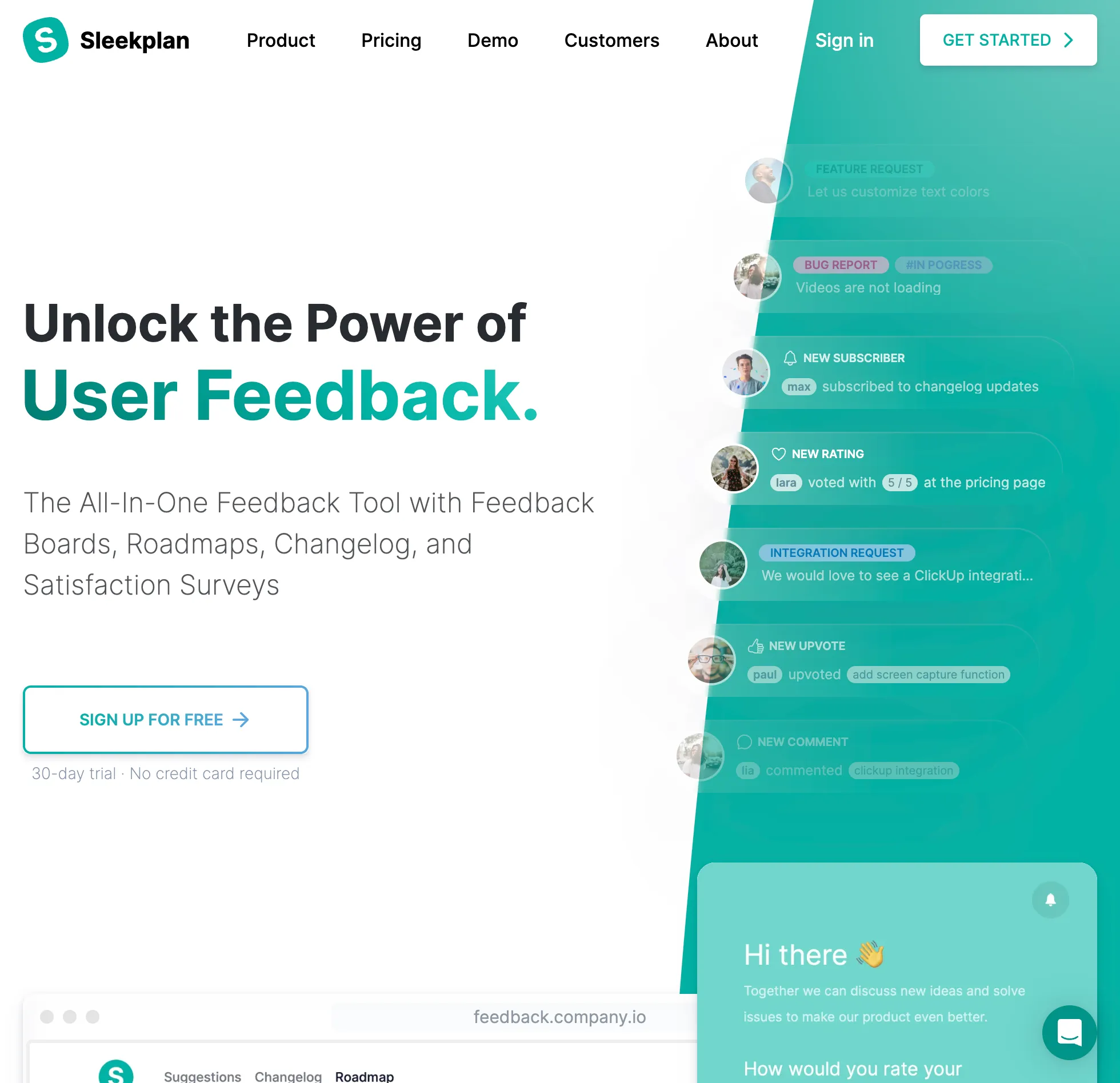
Sleekplan combines feature voting with satisfaction tracking for a complete picture.
What Makes Voting Work:
- In-widget voting - Vote without leaving your app
- Guest voting allowed - No barriers
- Vote analytics - Understand patterns
- Multiple vote types - Features, bugs, improvements
- Roadmap integration - Votes influence public roadmap
Community Features:
- Public boards and roadmaps
- Vote-weighted prioritization
- Changelog shows shipped voted items
- Satisfaction widgets alongside voting
Pricing: Free plan available, $13/month Starter, $38/month Business.
Best for: Teams wanting to combine voting with broader feedback metrics. See our Sleekplan alternative comparison.
7. Fider
Fider brings open source simplicity to public voting, perfect for developer communities.
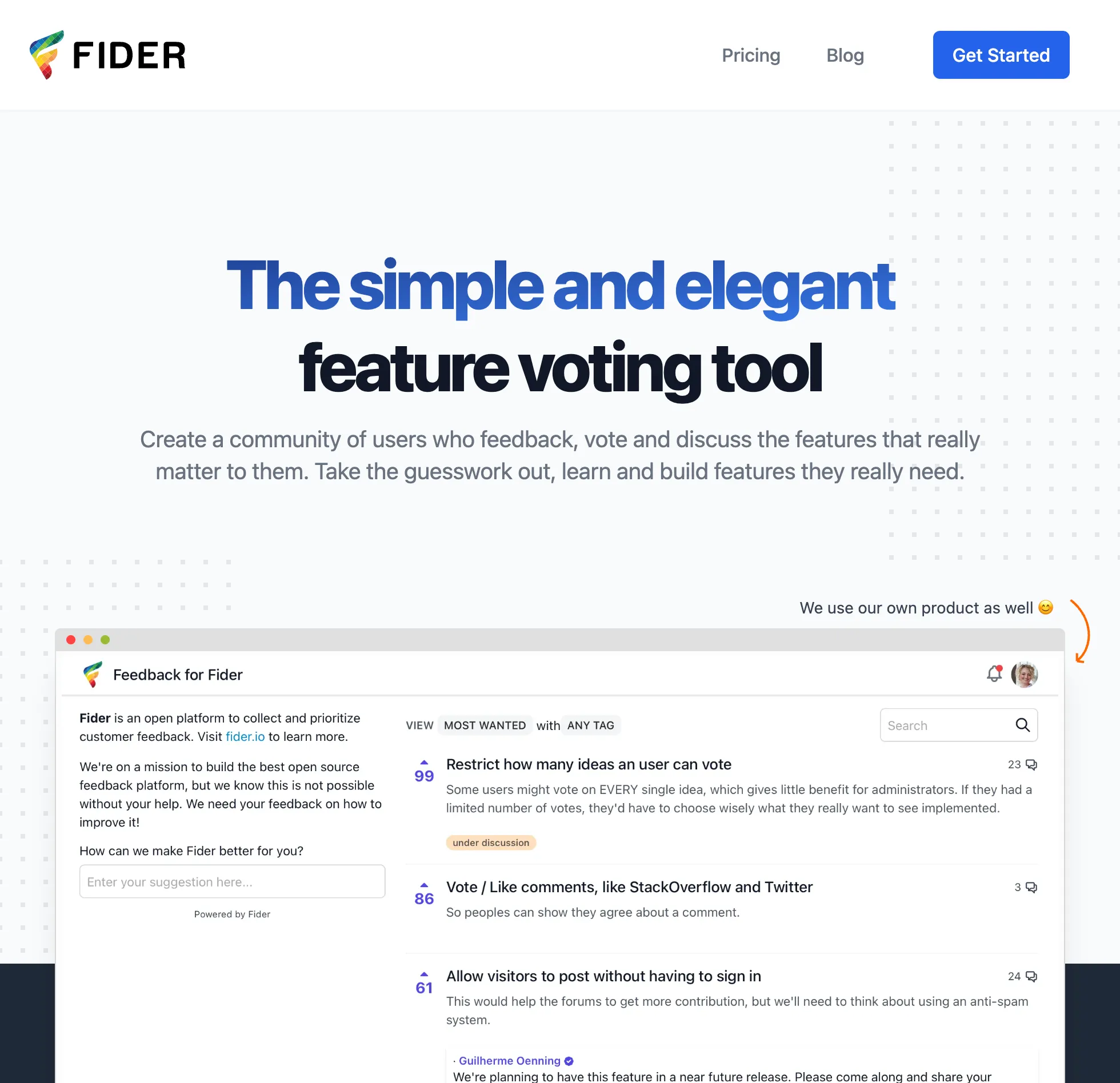
What Makes Voting Work:
- Simple up/down voting - Like Reddit
- OAuth support - Use existing accounts
- Clean vote display - No clutter
- Sort by votes - Most wanted first
- Transparent tallies - Nothing hidden
Community Features:
- Fully public by default
- Community moderation options
- Open source transparency
Pricing: Free if self-hosted, $49/month managed.
Best for: Developer tools and open source projects where the community expects transparency.
8. Usersnap
Usersnap adds visual context to voting, great for UI/UX improvements.
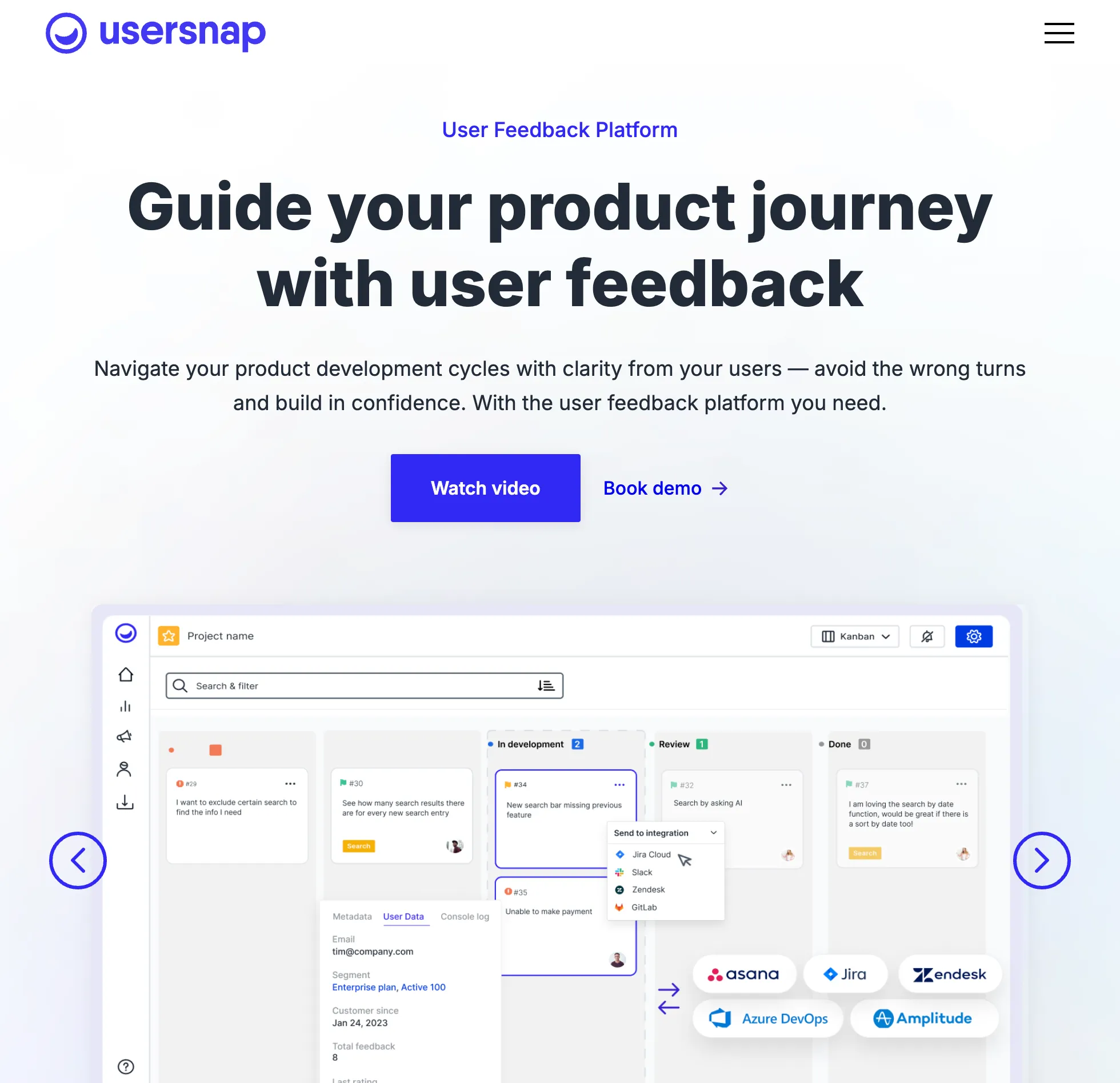
What Makes Voting Work:
- Vote on visual feedback - Screenshots included
- Upvote existing reports - Consolidates similar issues
- Priority indicators - Votes influence priority
- Project organization - Separate voting areas
- Vote notifications - Keep participants engaged
Community Features:
- Public feedback portal
- Visual feedback gallery
- Vote-based bug priority
Pricing: €39/month starter, scales up based on features.
Best for: Products where visual improvements matter and users vote on UI/UX changes.
9. ProdPad
ProdPad connects voting to product strategy, not just feature popularity.
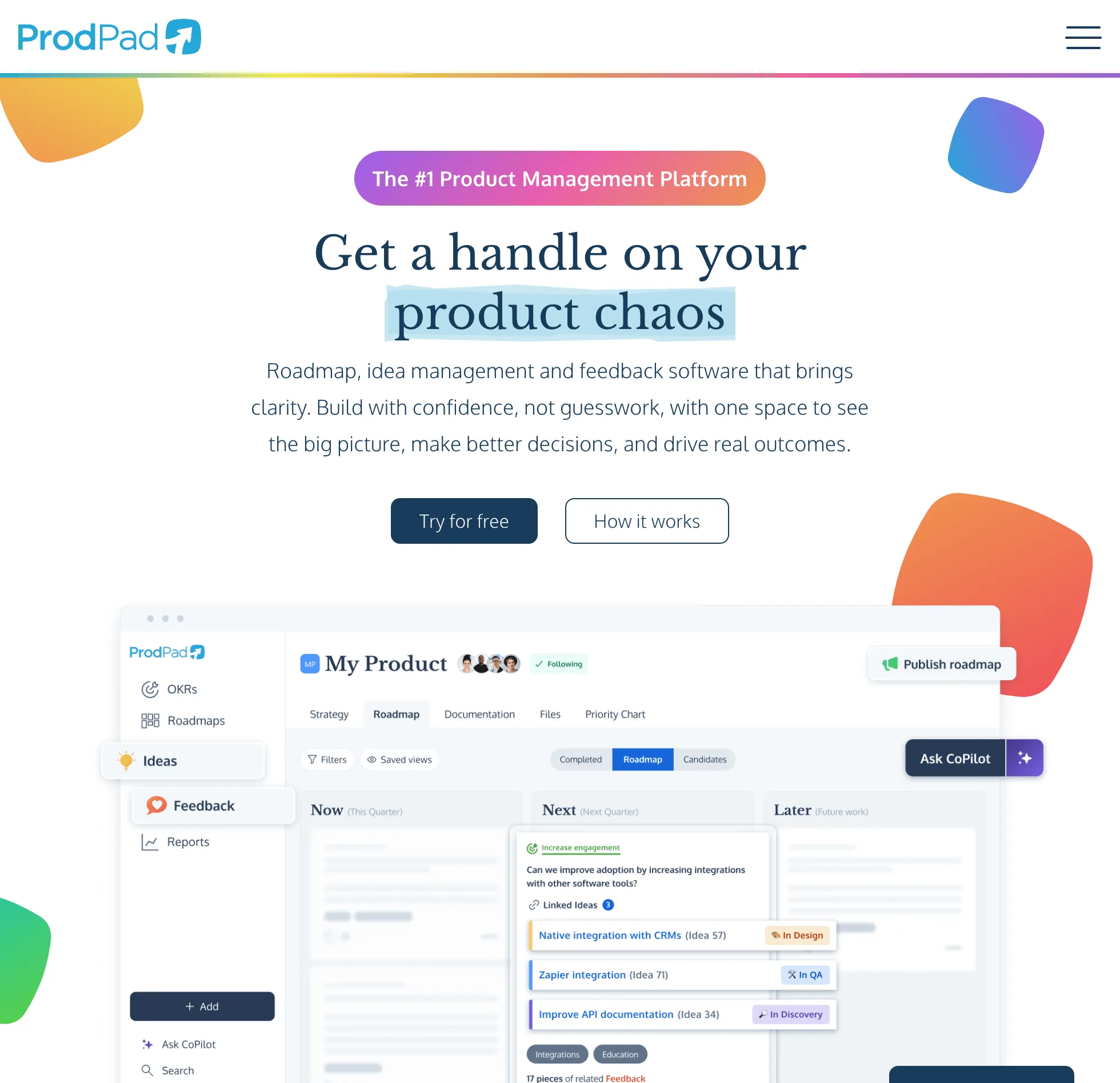
What Makes Voting Work:
- Impact scoring - Votes are one factor
- Customer segmentation - See who’s voting
- Vote weighting - Enterprise votes can count more
- Idea portal - Dedicated voting space
- Vote analytics - Deep insights into patterns
Community Features:
- Public idea portal
- Vote-influenced roadmap
- Transparent scoring system
Pricing: Modular pricing starting ~$24/user/month per module.
Best for: Larger companies that need to balance public votes with strategic priorities.
10. Aha! Ideas
Aha! Ideas provides sophisticated voting for enterprise-scale feedback management.
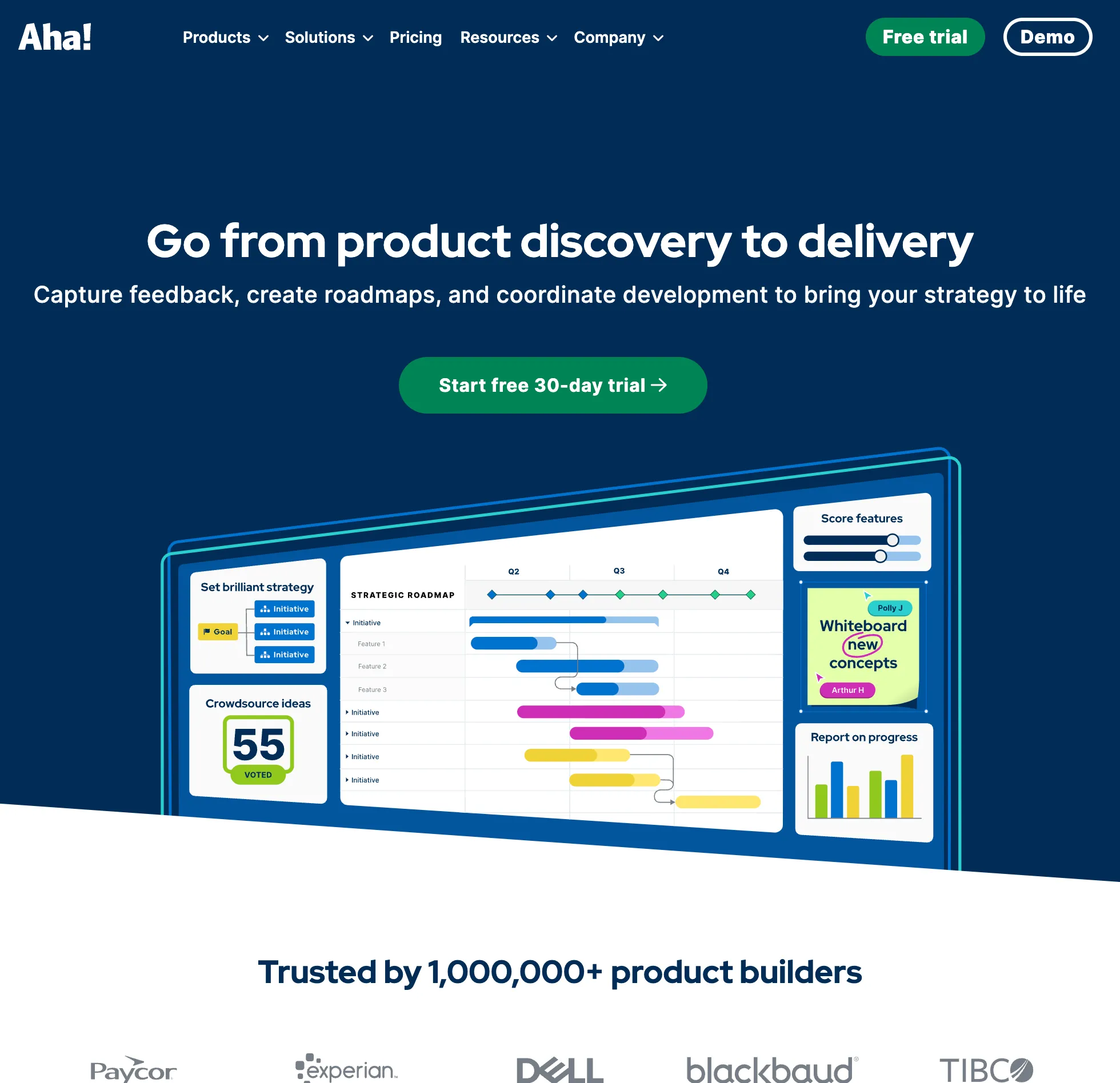
What Makes Voting Work:
- Configurable voting - Set rules and limits
- Vote scoring formulas - Complex calculations
- Portal customization - Match your brand
- Vote reporting - Executive-level insights
- Workflow automation - Act on vote thresholds
Community Features:
- Branded ideas portal
- Community engagement metrics
- Vote-based automation
Pricing: $59/user/month for Ideas Advanced.
Best for: Enterprise companies needing advanced voting with complex rules and workflows.
Making Public Voting Actually Work
Having a vote button isn’t enough. Here’s what separates successful voting from empty boards:
1. Make It Frictionless
- Allow guest voting (UserJot, Nolt, ProductLift)
- One-click actions
- Mobile-friendly interface
- No complex forms
2. Show The Impact
- Display vote counts prominently
- Update status on voted items
- Ship highly-voted features
- Celebrate when voted items launch
3. Create Momentum
- Seed initial ideas
- Respond to popular items
- Share voting boards widely
- Update regularly
4. Close The Loop
- Notify voters of progress
- Show shipped vs requested
- Thank contributors
- Build trust through transparency
Choosing Your Voting Tool
For maximum engagement: UserJot or Nolt - both offer frictionless guest voting
For established communities: Canny has the track record, though UserJot offers better value as you scale
For developer audiences: Fider if open source matters, otherwise UserJot or Canny work well
For visual products: Usersnap specializes in visual voting, though most tools handle basic images
For strategic alignment: ProdPad or Aha! for complex scoring, UserJot for simpler needs
For complete solution: UserJot combines voting with roadmaps and changelogs, saving you from juggling multiple tools
The best voting tool is the one your users will actually use. Start with low friction (guest voting, simple UI) and build from there. Your users want to help shape your product – make it easy for them.
Remember, voting is just one piece of the feedback puzzle. For a deeper understanding of how to evaluate and choose a complete feedback solution, check out our guide to choosing the best feedback platform, which covers everything from collection methods to closing the loop with users.
Stop guessing what to build. Let your users vote.
Try UserJot freeFrequently Asked Questions
Do public voting tools support private feedback too?
Yes, most tools like UserJot, Canny, and Sleekplan support both public voting boards and private internal feedback channels. You can choose what to make public.
Can users vote without creating accounts?
UserJot, Nolt, ProductLift, and Sleekplan support guest voting. Canny and others require at least an email. This significantly impacts participation rates.
How do you prevent voting manipulation?
Most tools use email verification, IP tracking, or account requirements. UserJot and Canny have duplicate detection. Some limit votes per user or time period.
Should vote counts determine your roadmap?
Votes are one input, not the only one. Consider technical feasibility, strategic fit, and business impact. Tools like ProdPad and Aha! help balance votes with other factors.
What’s a good participation rate for voting?
Expect 5-10% of active users to vote regularly. Guest voting can double this. B2B typically sees lower rates but more thoughtful participation than B2C.
Can you weight votes differently (e.g., by plan type)?
Advanced tools like Aha!, ProdPad, and some Canny plans support vote weighting. UserJot and others treat all votes equally by design.
How do you handle similar feature requests?
UserJot has automatic duplicate detection. Most tools require manual merging. Clear categorization and active moderation help consolidate similar requests.
Should you show vote counts publicly?
Yes, in most cases. Visible counts create momentum and show users they’re not alone. Only hide if you have specific competitive concerns.
What happens to votes when features ship?
Good tools notify voters when their requested features launch. This closes the loop and encourages future participation. UserJot, Canny, and others handle this automatically.
Can voting tools integrate with development workflows?
Yes. UserJot integrates with Linear and Slack, Canny with Jira and GitHub, and most tools offer webhooks or Zapier for custom workflows. Votes can trigger actions in your PM tools.