Trello Pricing 2025: Plans, Costs & Hidden Limits Explained

Looking for Trello’s actual pricing? Free for 10 boards, then $5-17.50 per user per month. But there’s more to it than that.
Here’s everything you need to know about Trello pricing in 2025, including the limits they don’t make obvious.
Quick Pricing Overview
| Plan | Monthly Price | Annual Price | Key Limit |
|---|---|---|---|
| Free | $0 | $0 | 10 boards per Workspace |
| Standard | $6/user | $5/user | 1,000 Workspace command runs |
| Premium | $12.50/user | $10/user | Unlimited command runs |
| Enterprise | Contact sales | $17.50/user | 50 user minimum |
All prices are per user per month. Annual billing saves you 17-20%.
Trello Free: Actually Pretty Generous
Price: $0
Best for: Personal use, small teams testing the waters
Here’s what you actually get:
- Up to 10 boards per Workspace
- Unlimited personal boards
- Unlimited cards and lists
- Up to 10 team members
- 10MB file attachments
- Unlimited activity log
- 2-factor authentication
- Basic automation (Butler) - 50 command runs/month
The 10-board limit is per Workspace, not per account. Create multiple Workspaces if needed, though that gets messy fast.
Trello Standard: The Small Team Sweet Spot
Price: $5/user/month (annual) or $6/user/month (monthly)
Best for: Small teams who’ve outgrown Free
What’s new:
- Unlimited boards
- 250MB file attachments
- Unlimited Power-Ups per board (huge deal)
- 1,000 Workspace command runs per month
- Saved searches
- Custom fields
- Board templates
- Admin and security features
- Priority email support
The unlimited Power-Ups alone make this worth it. On Free, you get 1 Power-Up per board. Standard removes that annoying limitation.
Trello Premium: For Growing Teams
Price: $10/user/month (annual) or $12.50/user/month (monthly)
Best for: Teams that live in Trello
The upgrades:
- Unlimited automation (Butler command runs)
- Multiple views: Timeline, Calendar, Dashboard, Map, Table
- Unlimited Workspace command runs
- Board collections for organization
- Workspace-level templates
- Public board management
- Priority support
- Better admin controls
The unlimited automation is the big win here. If you’re constantly hitting Butler limits on Standard, Premium pays for itself.
Trello Enterprise: Big Company Features
Price: $17.50/user/month (annual only)
Minimum: 50 users (that’s $10,500/year minimum!)
Best for: Companies needing serious admin control
Enterprise exclusives:
- Organization-wide permissions
- Public board administration
- Attachment permissions
- Power-Up administration
- Unlimited Workspaces
- SAML SSO (Okta, OneLogin, etc.)
- User provisioning (SCIM)
- Guaranteed 99.99% uptime
- 24/7 phone support
The 50-user minimum is non-negotiable. If you have 35 users, you’re still paying for 50.
The Perfect Companion: Trello + UserJot
Here’s what lots of teams do: Use Trello for project management, UserJot for collecting user feedback. UserJot is a feedback, roadmap, and changelog platform that helps you collect customer ideas, show what you’re building, and announce updates.
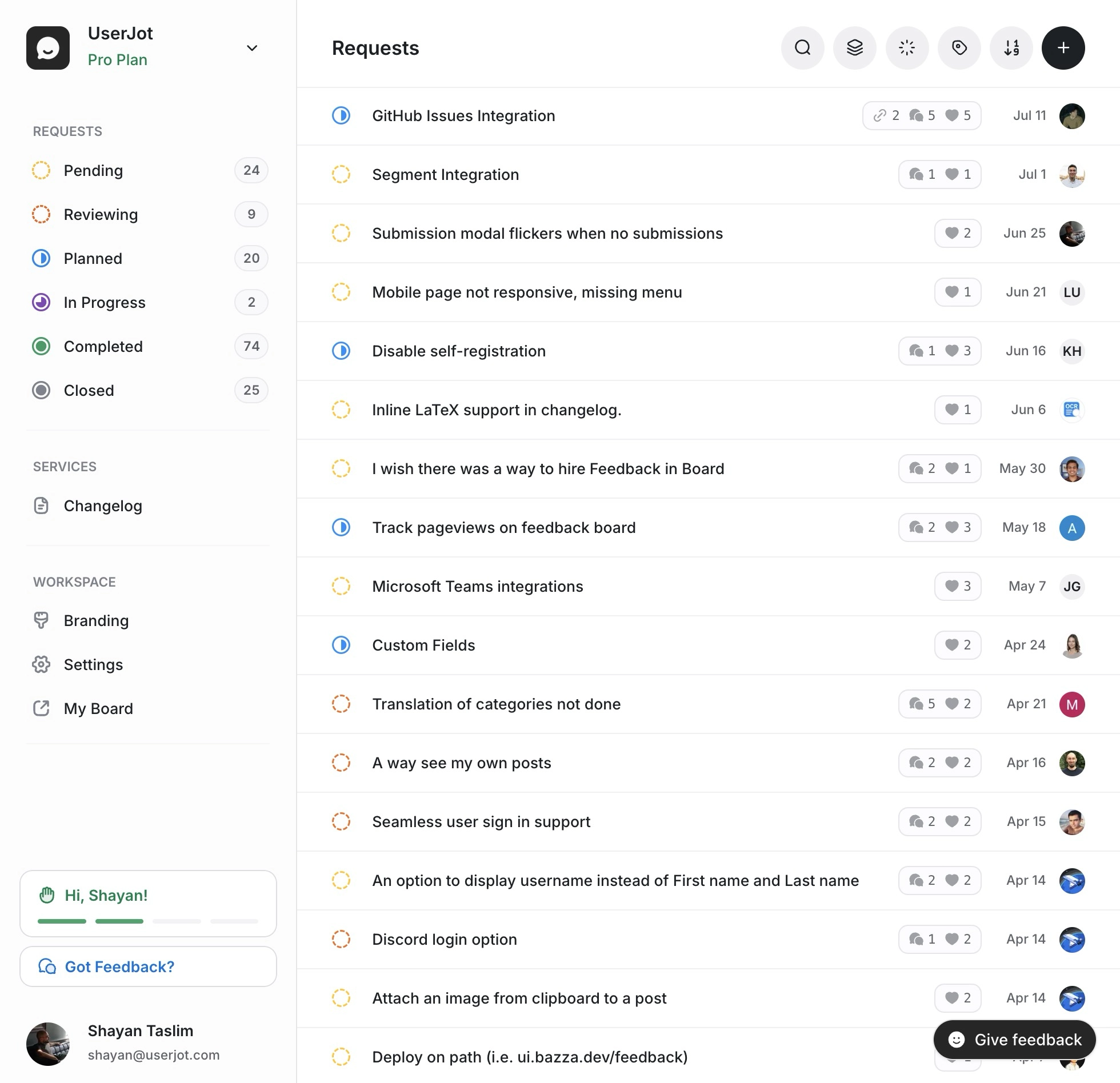
Why this combination works:
- Customer submits feedback in UserJot
- Important feedback becomes a Trello card
- Team plans the feature in Trello
- Ship update, notify users through UserJot
Together, you’ve got a complete product workflow. UserJot handles the messy part (collecting and organizing feedback), Trello handles the execution. Your customers feel heard, your team stays organized.
Stop guessing what to build. Let your users vote.
Try UserJot freeHidden Costs and Gotchas
Power-Up Limits
- Free: 1 per board (painful)
- Standard and up: Unlimited per board
Automation (Butler) Limits
- Free: 50 command runs/month per user
- Standard: 1,000 per Workspace/month
- Premium: Unlimited
Guest Access
- Free on all plans
- Single-board guests don’t count toward billing
- Multi-board guests need a paid seat
Storage Limits
- Free: 10MB per file
- Standard: 250MB per file
- Premium/Enterprise: 250MB per file
- No total storage limits on any plan
Tips for Choosing the Right Plan
Stick with Free if:
- You’re under 10 boards
- You don’t need Power-Ups
- 10MB attachments work for you
- You’re just testing Trello
Upgrade to Standard when:
- You hit the 10-board limit
- You need multiple Power-Ups
- You want unlimited boards
- You need boards for each project
Consider Premium if:
- You’re hitting automation limits
- You need Timeline or Dashboard views
- Multiple teams share your Workspace
- You’re managing 20+ active boards
Enterprise makes sense when:
- You have 50+ users (obviously)
- You need SSO for security
- Compliance requires admin controls
- You need guaranteed uptime
Money-Saving Tips
- Annual billing: Save 17-20% instantly
- Nonprofit discount: 75% off (must apply)
- Education discount: 50% off for schools
- Timing: Atlassian’s fiscal year ends June 30
- Negotiate Enterprise: Only at 100+ users
Frequently Asked Questions
Is Trello really free forever?
Yes. The free plan isn’t a trial. You can use it forever with up to 10 boards.
Can I pay monthly?
Yes, but you’ll pay 17-20% more than annual billing.
Do guests count toward billing?
Single-board guests are free. Multi-board guests need paid seats.
Can I mix plan types?
No. Everyone in a Workspace must be on the same plan.
What happens if I downgrade?
You keep your boards but lose premium features. Boards over the limit become read-only.
Is there a Trello student discount?
Not directly, but schools can get 50% off through Atlassian’s education program.
Can I collect user feedback in Trello?
Not really built for it. Most teams use dedicated tools like UserJot or Canny for feedback collection, then create Trello cards for the features they’ll build.
The Bottom Line
Trello’s pricing is refreshingly straightforward. Most small teams do fine on Standard ($5/user/month). The jump to Premium ($10/user/month) only makes sense if you’re heavy on automation or need those extra views.
Enterprise at $17.50/user/month with a 50-user minimum? That’s a $10,500 commitment. Make sure you actually need those enterprise features.
For a complete product management setup, consider pairing Trello with a feedback collection tool. Trello handles the building, something like UserJot handles the listening. Together, they’re less than most all-in-one solutions.